|
|
Post by Redfiend on Oct 12, 2020 21:25:07 GMT -5
Post your setups! Let's see what everyone is working with.  |
|
|
|
Post by punishingcossack on Oct 12, 2020 21:32:54 GMT -5
replicating what War Robots has  |
|
|
|
Post by hicycles on Oct 12, 2020 22:15:19 GMT -5
Didn't change much from one of the defaults... Not really imaginative.  |
|
|
|
Post by Redfiend on Oct 12, 2020 22:19:47 GMT -5
You guys should try resizing the buttons for the individual fire and lock on to give yourself some more movement space.
Just looking at your setups makes my fat fingers weep 🤣
|
|
|
|
Post by punishingcossack on Oct 12, 2020 22:43:26 GMT -5
You guys should try resizing the buttons for the individual fire and lock on to give yourself some more movement space. Just looking at your setups makes my fat fingers weep 🤣 nah, I like'em close by b/c it makes it easier to do things w/ minimal movement. I also only play on a flat surface, which facilitates precise movements. |
|
|
|
Post by Danny Linguini on Oct 12, 2020 23:01:25 GMT -5
Everything easily in reach, with a nice big empty space for camera movement. Works for me.  |
|
|
|
Post by S1E1 on Oct 12, 2020 23:44:45 GMT -5
Just started trying out this. It's a slight variation from a previous configuration. Had been playing the one below it for a week+ and it was working well too.   |
|
|
|
Post by Koalabear on Oct 13, 2020 8:05:03 GMT -5
This is mine. If it looks pretty close to default, that's because all I did was move the stick a bit, move the fire button a bit, and moved the ability button down a bit. I've already gotten used to the default layout so couldn't change it much. I still miss the ability button sometimes though, so I have to rethink it.  |
|
|
|
Post by A.c.r.u.x. on Oct 13, 2020 8:53:33 GMT -5
 Having the ammo count in middle of the screen @ 65% opacity is a nice heads up display. |
|
|
|
Post by reconnecting on Oct 13, 2020 12:43:02 GMT -5
Moved fire and reloads. Big fingers here. Still need to adjust.  |
|
|
|
Post by BB on Oct 13, 2020 12:46:48 GMT -5
This is what Ive been waiting for, thx for the heads up
|
|
|
|
Post by Munki on Oct 13, 2020 15:32:07 GMT -5
Here is mine.  |
|
|
|
Post by Danny Linguini on Oct 13, 2020 15:43:00 GMT -5
Shuffled things around again just a bit. I kept hitting the right fire button by accident where it was, and missing the target lock. I’m still having a hard time with target lock, but I’m hoping after a few more days with this arrangement it will become second nature.  |
|
|
|
Post by diddlydums on Oct 13, 2020 15:58:55 GMT -5
Constantly fine tuning but this is what works well for me. I like everything clustered together so I can reach it with one thumb. I use the swipe up for reload.  |
|
|
|
Post by ⓣⓡⓘⓒⓚⓨ48 on Oct 13, 2020 16:24:09 GMT -5
Constantly fine tuning but this is what works well for me. I like everything clustered together so I can reach it with one thumb. FYI... Pic doesn't appear to have loaded...
Fixed now.  |
|
|
|
Post by Redfiend on Oct 13, 2020 16:51:47 GMT -5
Shuffled things around again just a bit. I kept hitting the right fire button by accident where it was, and missing the target lock. I’m still having a hard time with target lock, but I’m hoping after a few more days with this arrangement it will become second nature.  Fun fact, if you tap the enemy bot on screen it will also target lock. |
|
|
|
Post by ⓣⓡⓘⓒⓚⓨ48 on Oct 13, 2020 16:58:15 GMT -5
Shuffled things around again just a bit. I kept hitting the right fire button by accident where it was, and missing the target lock. I’m still having a hard time with target lock, but I’m hoping after a few more days with this arrangement it will become second nature. SNIP Fun fact, if you tap the enemy bot on screen it will also target lock. It's things like this that remind me what we pay you for!
(we do pay you... don't we?)
|
|
Commander Dog
Destrier
 
Posts: 90
Karma: 100
Pilot name: Commander Dog
Platform: Android
Clan: BBC
League: Diamond
Server Region: Europe
|
Post by Commander Dog on Oct 13, 2020 17:50:53 GMT -5
Wish we could get rid of that communication quadrant in the bottom right corner.
|
|
|
|
Post by S1E1 on Oct 13, 2020 19:07:53 GMT -5
Wish we could get rid of that communication quadrant in the bottom right corner. Yeah, the emoji stuff needs to go up top left or similar. Somewhere out if the way that then also makes it easier to scan the options and deliberately select the one you want. The post-death emojis are the worst. I keep spamming the angry and avenged emojis when really I am just mashing the fire button trying to get one last shot off. Half my opponents must think I am totally pissed off all the time. Especially annoying after someone posts a nice shot emoji when I get them and then I accidentally hit the angry face when they take me out. |
|
|
|
Post by A.c.r.u.x. on Oct 13, 2020 19:55:27 GMT -5
Shuffled things around again just a bit. I kept hitting the right fire button by accident where it was, and missing the target lock. I’m still having a hard time with target lock, but I’m hoping after a few more days with this arrangement it will become second nature.  Fun fact, if you tap the enemy bot on screen it will also target lock. Hol Up.... Someone may be getting an xmas card this year.. |
|
|
|
Post by diddlydums on Oct 13, 2020 20:50:21 GMT -5
Shuffled things around again just a bit. I kept hitting the right fire button by accident where it was, and missing the target lock. I’m still having a hard time with target lock, but I’m hoping after a few more days with this arrangement it will become second nature.  Fun fact, if you tap the enemy bot on screen it will also target lock. Damn, I’ll be using the hell out of this feature! |
|
|
|
Post by Deadeye on Oct 14, 2020 12:45:50 GMT -5
Fun fact, if you tap the enemy bot on screen it will also target lock. Damn, I’ll be using the hell out of this feature!  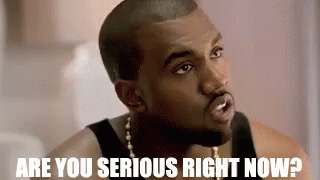 |
|
AnimalsCS
Destrier
 
Posts: 33
Karma: 55
Pilot name: AnimalsCS
Platform: iOS
Server Region: North America
Favorite robot: Lancer
MA Division: 1
MA Pilot ID: 4350588
|
Post by AnimalsCS on Nov 10, 2020 13:38:18 GMT -5
Been meaning to post this for a while, so here's mine:   I increased a lot of the button sizes so I could more easily press the buttons during high pressure situations – since they are semi-opaque I find that the increased size doesn't hinder my ability to see the battle. I made the individual weapon firing buttons approximately on the left and right (slightly rotated from horizontal to make it fit better and easier for my thumb to press both). I also put the reload buttons next to each of the firing buttons, which also makes it faster to reload since I don't need to move my thumb very much. |
|
|
|
Post by reconnecting on Nov 10, 2020 14:30:34 GMT -5
Been meaning to post this for a while, so here's mine:   I increased a lot of the button sizes so I could more easily press the buttons during high pressure situations – since they are semi-opaque I find that the increased size doesn't hinder my ability to see the battle. I made the individual weapon firing buttons approximately on the left and right (slightly rotated from horizontal to make it fit better and easier for my thumb to press both). I also put the reload buttons next to each of the firing buttons, which also makes it faster to reload since I don't need to move my thumb very much. This actually looks good, might try. 👍 |
|
|
|
Post by reconnecting on Nov 10, 2020 14:36:52 GMT -5
Damn, I’ll be using the hell out of this feature!  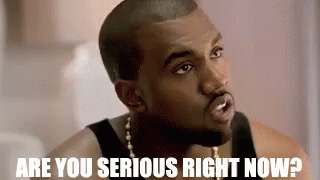 Is this for real, tapping on a red bot?? |
|
|
|
Post by Redfiend on Nov 10, 2020 14:47:31 GMT -5
reconnecting only in wide assist type(the one with a target lock button), but yea.
|
|