|
|
Post by Poopface on May 11, 2018 11:55:04 GMT -5
Here's a bit of a how-to on how to link to pictures you find in the internet.For starters, if you're linking to a meme, gif, or picture that is posted somewhere on the internet, don't save them and upload to the forum. Instead, use the "Insert image" option in the header.  If you follow the instructions and click on the picture icon in the middle of the screen header, you get the pop-up shown below.  As the first line instructions say, post the URL to the meme or gif you want to post in the upper text box. By doing that, you can get memes and gifs posted without using up the very limited storage we have through ProBoards. 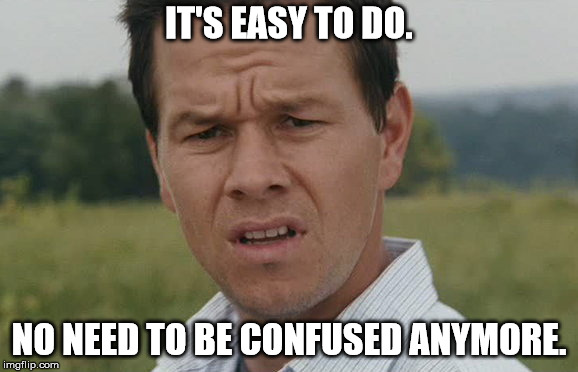 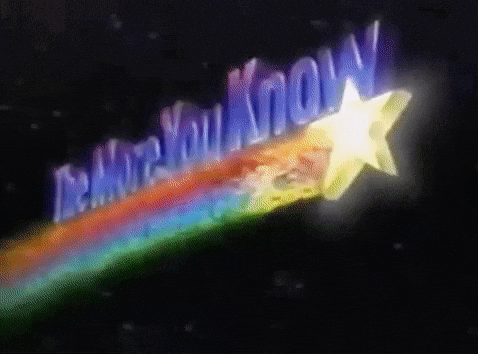
|
|
|
|
Post by Sky Woman on May 11, 2018 13:20:01 GMT -5
This only works if we open the app on a pc. There's no such icon on my phone, and tapatalk has an easy add pic icon, but only if it's already on your phone.
I've never tried using the desktop version on my phone, so maybe it works that way?
|
|
|
|
Post by northempire on May 11, 2018 13:24:52 GMT -5
you can activate the "Request Desktop Site" in your browser. There's a check box on the right of the selection. It'll enable the above posted instructions.  |
|
|
|
Post by Sky Woman on May 12, 2018 3:14:19 GMT -5
 Thanks! Hopefully this works, trying it out from my phone via desktop site.  I failed. Not sure what I'm doing wrong. I copied the link address. Clicked the insert image icon. Pasted URL, and hit the insert picture button. It didn't show up in the preview, so I guess that's an indication that it's not going to work? Ideas? |
|
perky
GI. Patton
  
Posts: 136
Karma: 111
|
Post by perky on Nov 24, 2021 16:53:11 GMT -5
Amazing...i never knew...i still dont even know how reply to someone where there post is in a bubble above ur reply...maybe give a lil how to on that as well. And thanks so much!!!
|
|
|
|
Post by maverick on Nov 24, 2021 19:03:19 GMT -5
Amazing...i never knew...i still dont even know how reply to someone where there post is in a bubble above ur reply...maybe give a lil how to on that as well. And thanks so much!!!  |
|